Keep Your Smart Lighting System Running at Peak Performance
Regular updates ensure your X Lights App and controller continue working smoothly with the latest features, bug fixes, and performance improvements. Staying up to date is especially important for architectural and landscape lighting systems, where reliability and synchronization are key to maintaining professional-grade illumination.
Why Updates Matter
The X Lights development team periodically releases updates that:
- Improve app stability and device connectivity.
- Enhance colour accuracy and brightness control.
- Add new patterns, effects, and system compatibility.
- Fix known bugs and optimize user experience.
Updating both the app and controller ensures all components work together seamlessly.
How to Update the X Lights App
- Open the App Store (iOS) or Google Play (Android).
- Search for “X Lights LED”.
- Tap Update if a new version is available.
- Relaunch the app once installation completes.
Tip: Enable automatic updates on your device to keep the app current without manual checks.
.png)
How to Update Controller Firmware
- Ensure your controller is powered on and connected via Wi-Fi or Bluetooth.
- Open the X Lights App and navigate to Controller Settings.
- Tap Check for Firmware Update.
- If an update is available, tap Update Now.
- Wait for the update to complete — do not disconnect power during this process.
Once the firmware update finishes, your controller will automatically restart and reconnect to the app.
Troubleshooting Firmware Updates
If the firmware update fails:
- Ensure your controller is receiving consistent power.
- Reconnect your phone to Wi-Fi and try again.
- Move closer to the controller for stronger signal stability.
- Restart the X Lights App before attempting another update.
For persistent issues, contact X Lights Support or check the FAQ section for controller-specific troubleshooting.
Why Staying Updated Benefits Your Lighting Projects
For architectural and landscape lighting professionals, keeping firmware and app versions current means:
- Improved RGBW colour calibration and scene accuracy.
- More consistent brightness across grouped controllers.
- Compatibility with the latest smart lighting accessories.
- Reduced downtime and fewer connectivity errors.
These updates protect your investment and ensure your lighting installations continue performing at a professional standard year after year.
Explore More Guides
Now that your system is up to date, explore additional tutorials to maximize your lighting control:
- Setting Timers for Automated Lighting
- Creating Custom Modes for Unique Designs
- Syncing Lights to Music for Events
Customer Testimonials
Transform your outdoor space with stunning lighting!
Might be interesting for you
Lorem ipsum dolor sit amet, consectetur adipiscing elit.
Ready to Transform Your Outdoor Space?
Enhance your home’s beauty and functionality with our innovative outdoor lighting solutions.


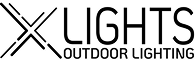
.png)
.png)
.png)
.png)






.png)
.png)