Download, Sign Up & Connect to Your Controller
Take full control of your architectural and landscape lighting with the X Lights LED App — your central hub for managing RGBW fixtures across decks, soffits, pathways, and more. This guide walks you through the entire setup process: downloading the app, creating your account, and connecting your controller via Wi-Fi or Bluetooth.
Step 1: Download the App
- Open your device’s App Store or Google Play.
- Search “X Lights LED” and tap Download / Install.
- Open the app once installation is complete.
The X Lights App is available for both iOS and Android devices and supports full RGBW control for compatible fixtures.
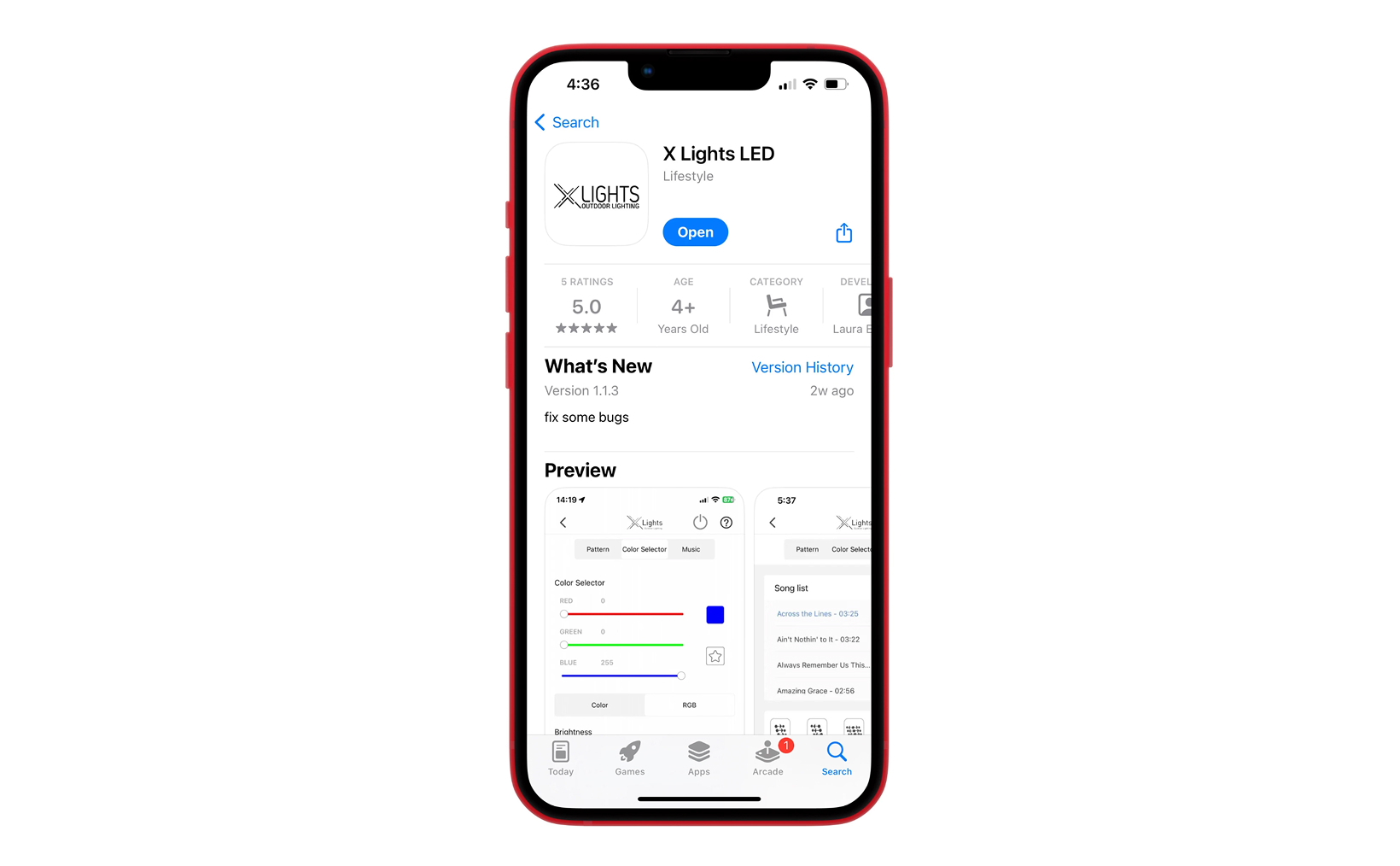
Step 2: Sign Up and Log In
- Open the app and create your X Lights account using your email and password.
- Verify your account using the code sent to your email.
- Log in to access your dashboard.
Pro Tip: You can share your login credentials with other authorized users so they can control lighting on the same property — ideal for family members or property managers.
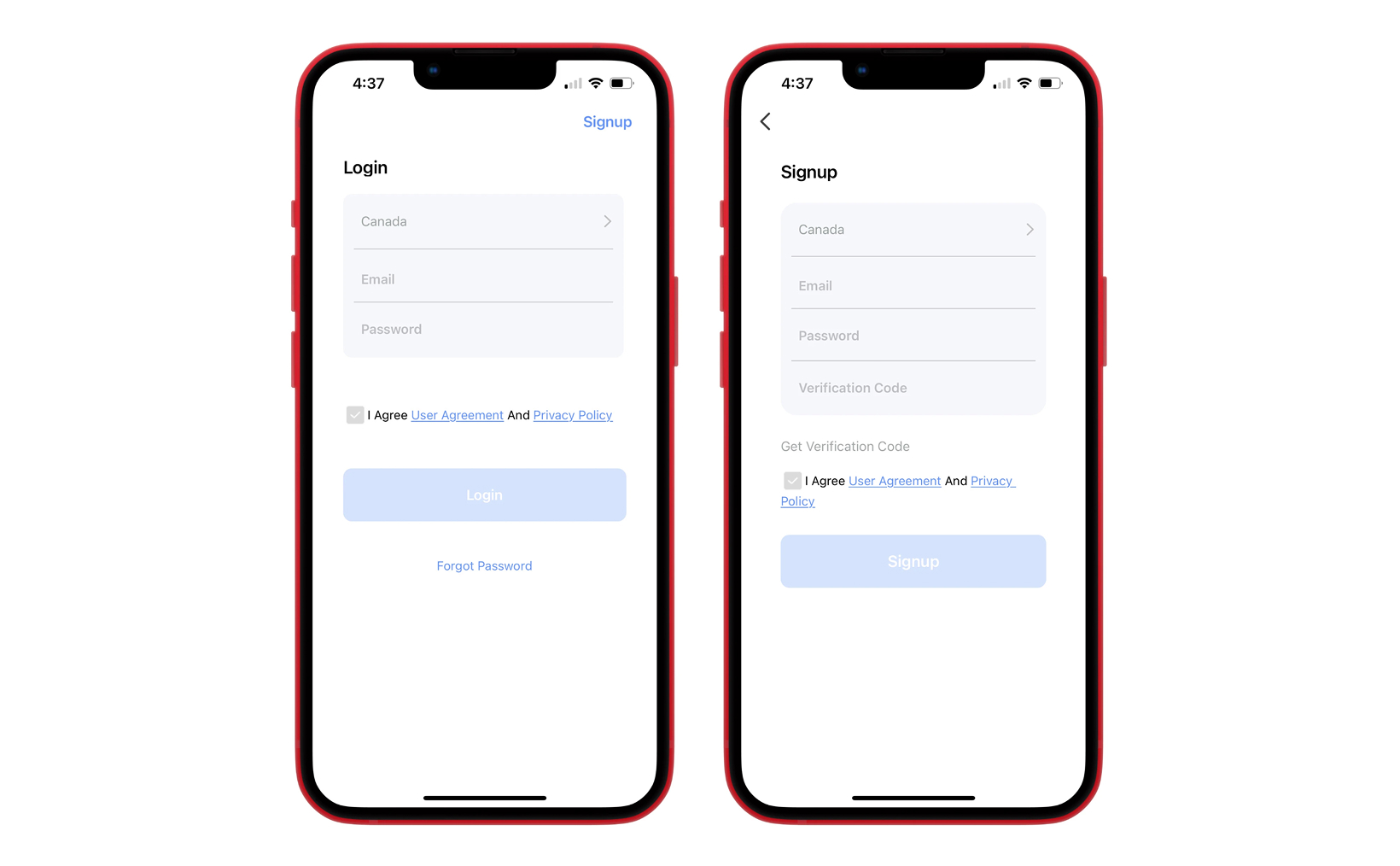
Step 3: Connecting to the Controller
Connection Methods
The X Lights controller connects through Wi-Fi or Bluetooth. Wi-Fi is recommended for daily use; Bluetooth acts as a backup for short-range control (within 10 metres).Connecting via Wi-Fi
- Ensure your phone is connected to your home’s Wi-Fi network.
- Open the app — it will automatically send your Wi-Fi credentials to the controller.
- Once connected, share your account to allow others to access the lights without re-configuring the device.
If Wi-Fi setup fails, press the Wi-Fi reset button on your controller (inside the waterproof box).Connecting via Bluetooth
- Tap the Bluetooth icon in the app.
- Stay within range (about 10 metres) for stable connectivity.
- Bluetooth offers the same lighting controls as Wi-Fi, minus internet requirements — perfect for temporary setups or weak signal areas.
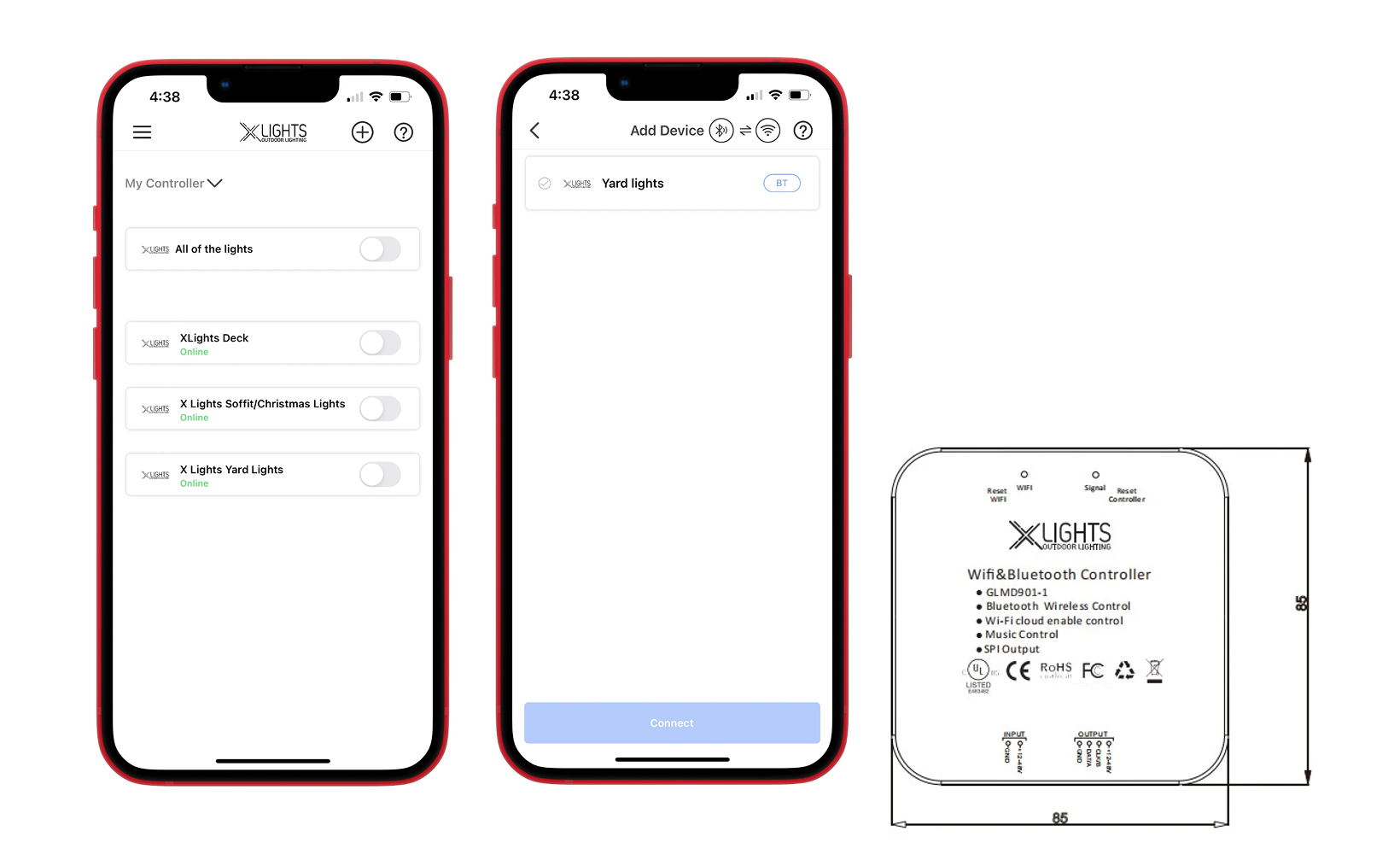
Grouping Controllers
If you use multiple controllers, group them in the app for simpler management. Grouped controllers sync lighting patterns automatically — ideal for coordinated architectural or landscape installations.Power On / OffTurn your lights on or off from the main dashboard. When powered on, lights default to the last active mode or pattern.
Why Smart App Control Matters for Architectural and Landscape Lighting
Modern outdoor lighting goes beyond illumination — it’s about design precision, safety, and atmosphere. The X Lights App lets you:
- Automate landscape and pathway lighting for evening use and curb appeal
- Adjust colour temperature and intensity to complement architectural features
- Create dynamic lighting scenes for events and holidays
Whether you’re lighting a modern façade or a residential patio, the X Lights App turns your lighting system into an intuitive design tool.
Continue Your Setup
Next, explore how to personalize your lighting experience:
- Downloading Patterns in the X Lights App
- Using the Color Select Page
- Creating Custom Lighting Modes
- Setting Timers for Outdoor Lighting
- Syncing Lights to Music Mode
- Managing Updates & Firmware Upgrades
Customer Testimonials
Transform your outdoor space with stunning lighting!
Might be interesting for you
Lorem ipsum dolor sit amet, consectetur adipiscing elit.
Ready to Transform Your Outdoor Space?
Enhance your home’s beauty and functionality with our innovative outdoor lighting solutions.


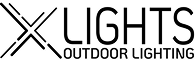
.png)
.png)
.png)
.png)





